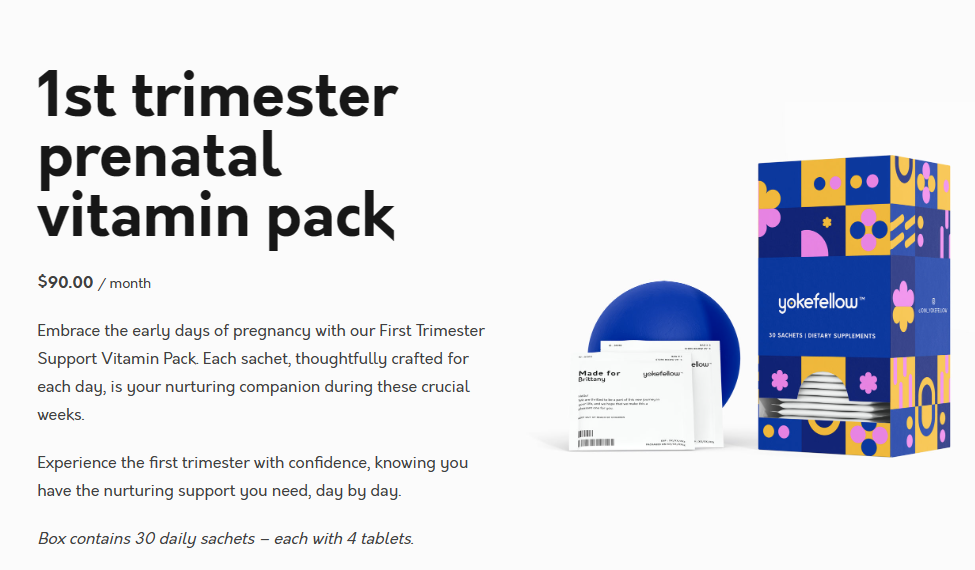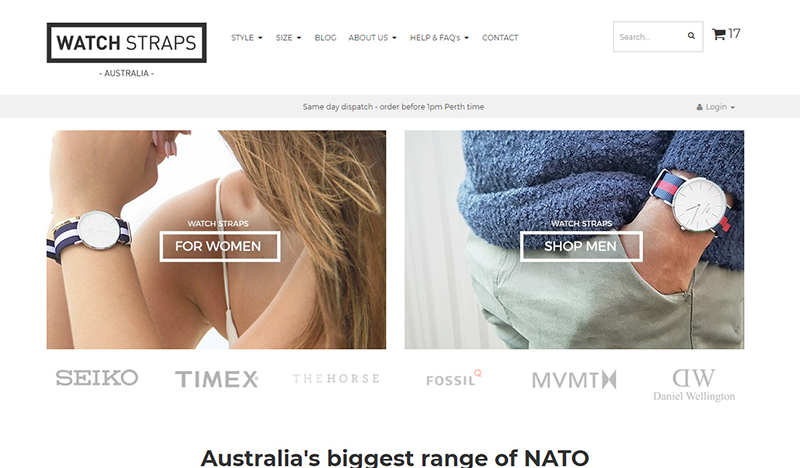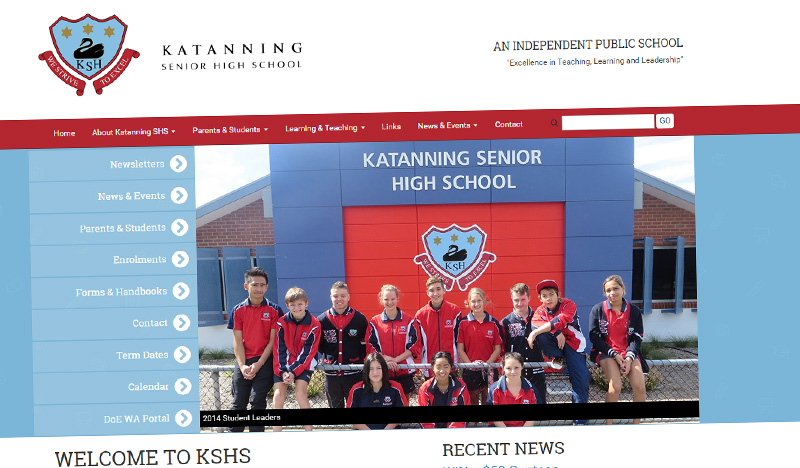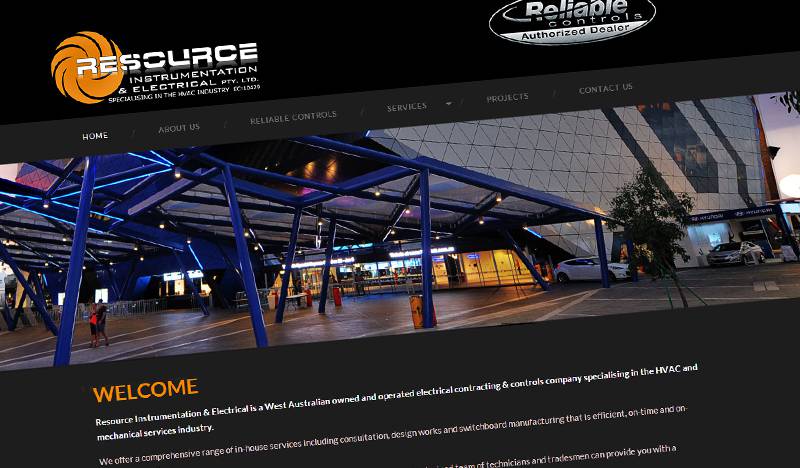How to find a users browser and OS details using supportdetails.com
One of the pains of web development is cross browser testing, and it seems no matter how much you test there’s always someone who says “Hey! it’s not working on my computer!”.
Uusally you would ask “what browser are you using”, but what if the person experiencing the issue doesn’t know?
This is where http://supportdetails.com/ steps in! It detects the users browser, operating system, resolution, browser size, ip address, colour depth, flash version, lets you know if javascript and cookies are enabled and then emails it all through to you. You can even export the results as a PDF or csv.
Use it to send your browser configuration to someone else
- Head over to http://supportdetails.com/
- Fill in your name, recipients name and email at the top of the page
- Click send details
Use it to find out what someone else’s setup is
You modify the url so it will pre-fill the form attributes, saving the other person having to fill in any details on the form so all tehy need to do is click ‘send details‘
- Copy this url – http://supportdetails.com/?sender_name=Jessica&sender=email@sender.com&recipient=email@recipient.com
- Change the stuff in bold, just make sure your email address is in the ‘recipient’ field ( All of the the values are optional which means the user can add them into the field manually if they’d like)
- Open the url yourself to see if the form at the top of the page pre-populates
- If it works, send the url to the other person and get them to click ‘send details‘